Elementary Edgenuity/Learning Odyssey
Elementary Students and Parents,
Our school website contains the learning links that our students use. There has been some confusion on how to log into Learning Odyssey.
1. Elementary students will select the bottom button, with the red circle, (it's the 4th one from the left).
2. Click on the button with the red circle.
3. This will opens to a page that says Compass Learning Customer Login. The URL is thelearningodyssey.com/ and the purple page says Edgenuity.
4. There should be three boxes on the left side of the page:
username: all lower case first name.last name (example tony.tiger)
password: lunch code (1122)
**The default will say Odyssey. TYPE IN MAYWOOD. In order for this link to work, the school name must be typed in that space! Once you do, it will remember the school. If the school name is not typed in, the link will not work properly. If the link is bookmarked, make sure it says maywood for the school.
To receive technology assistance please email robyn.carey@maywoodtigers.org

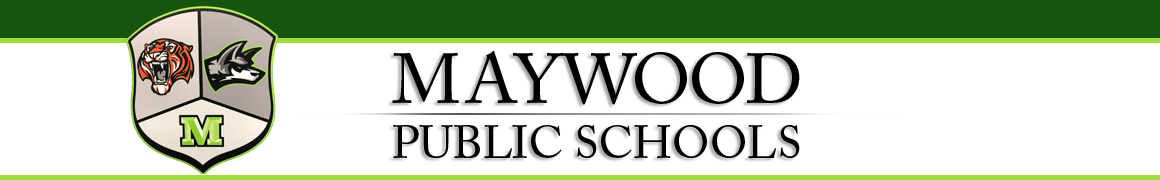

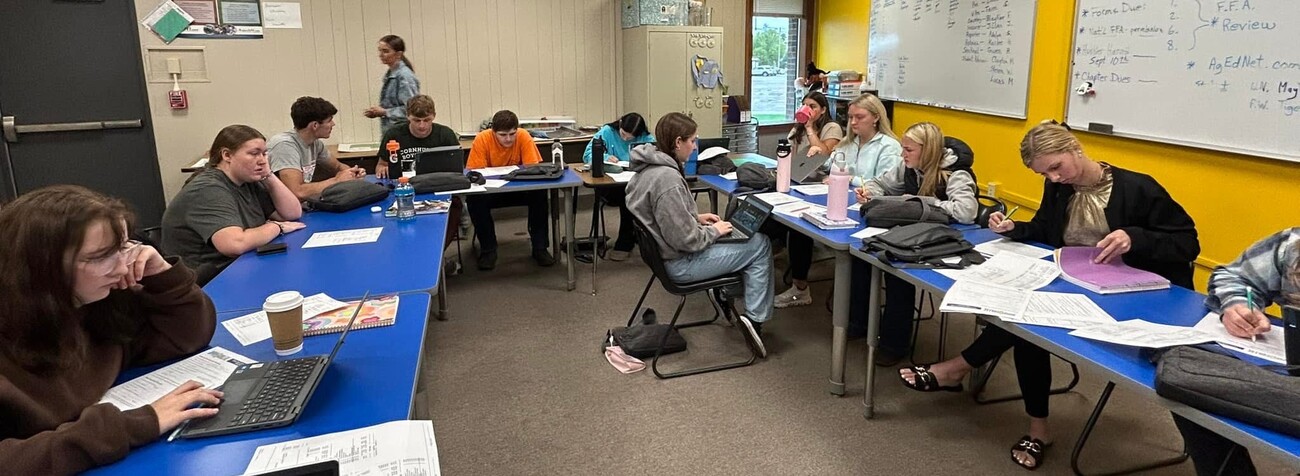





.jpg)


.jpg)


.jpg)
 (200x72).jpg)
.jpg)

 (200x49).jpg)
.jpg)